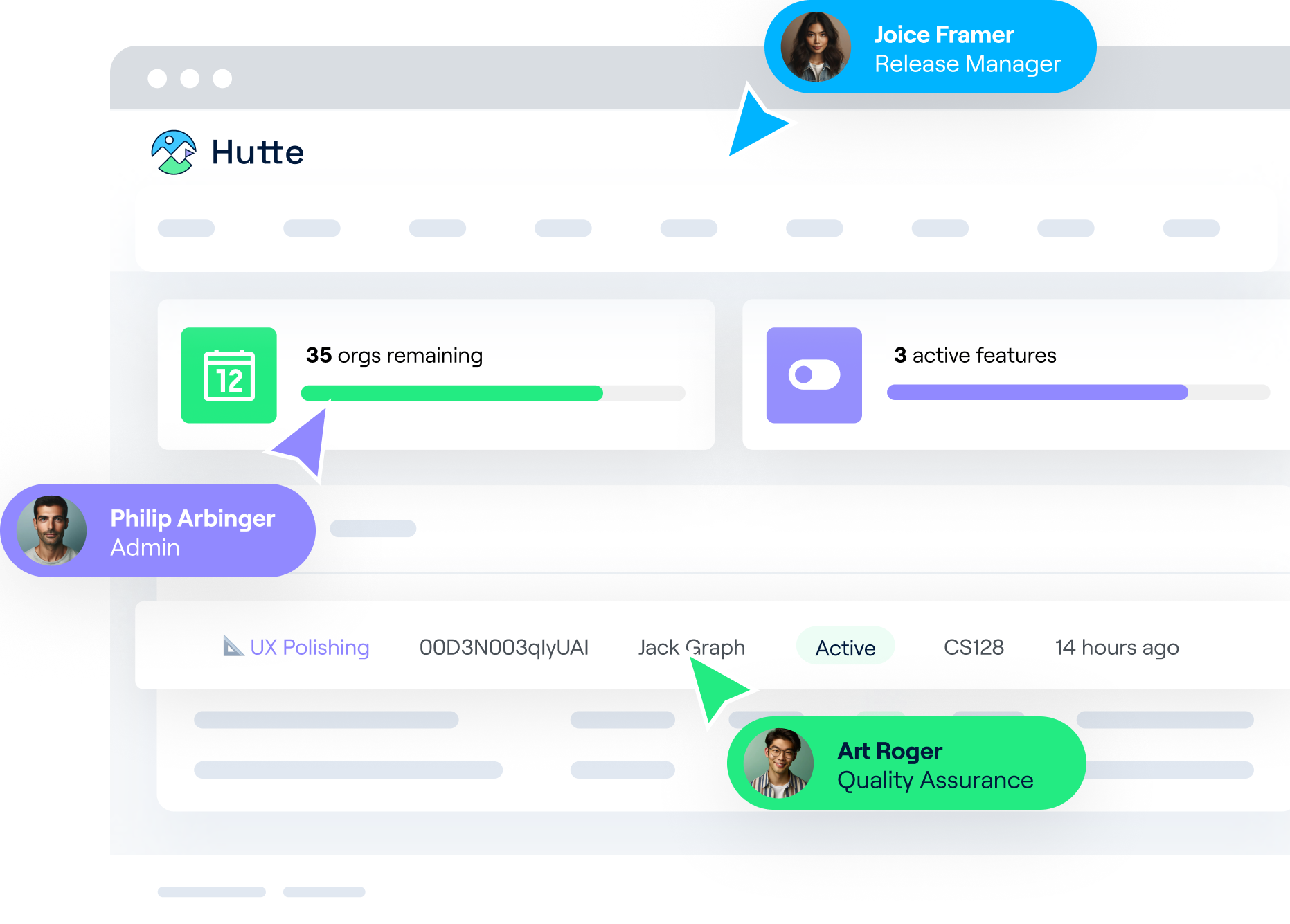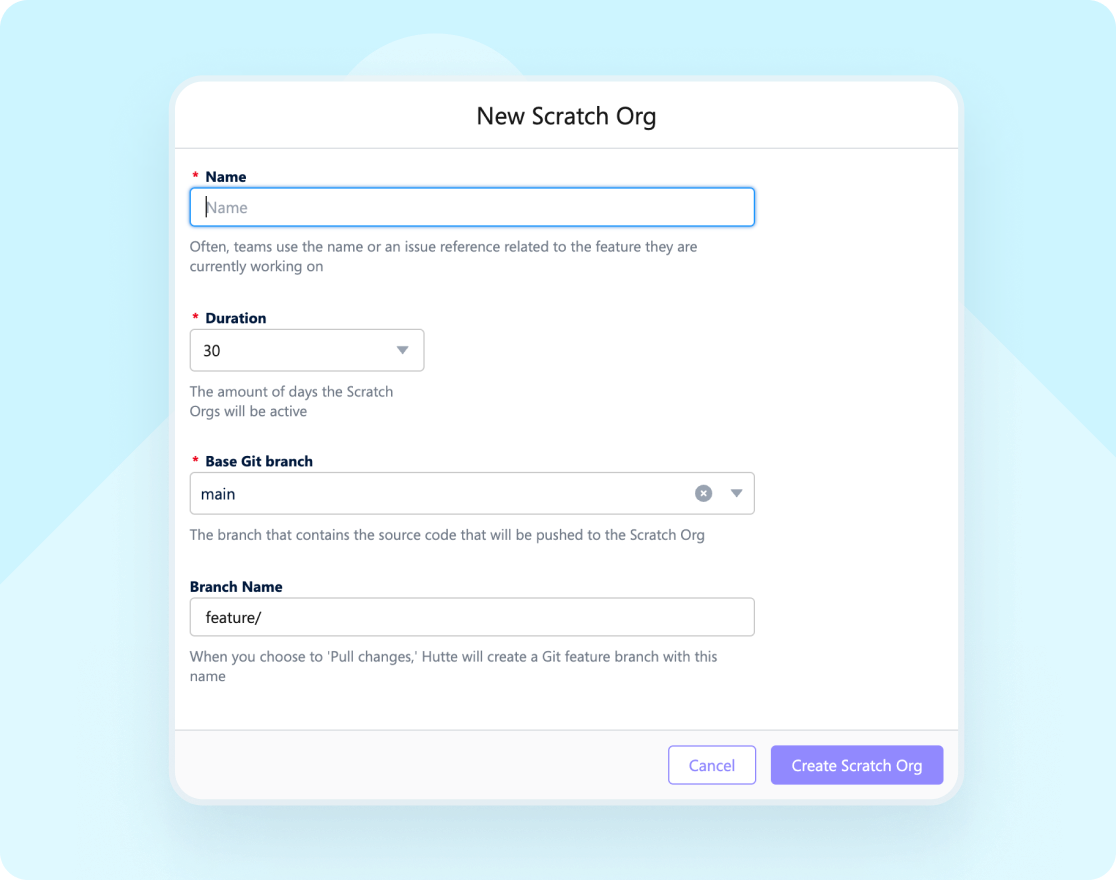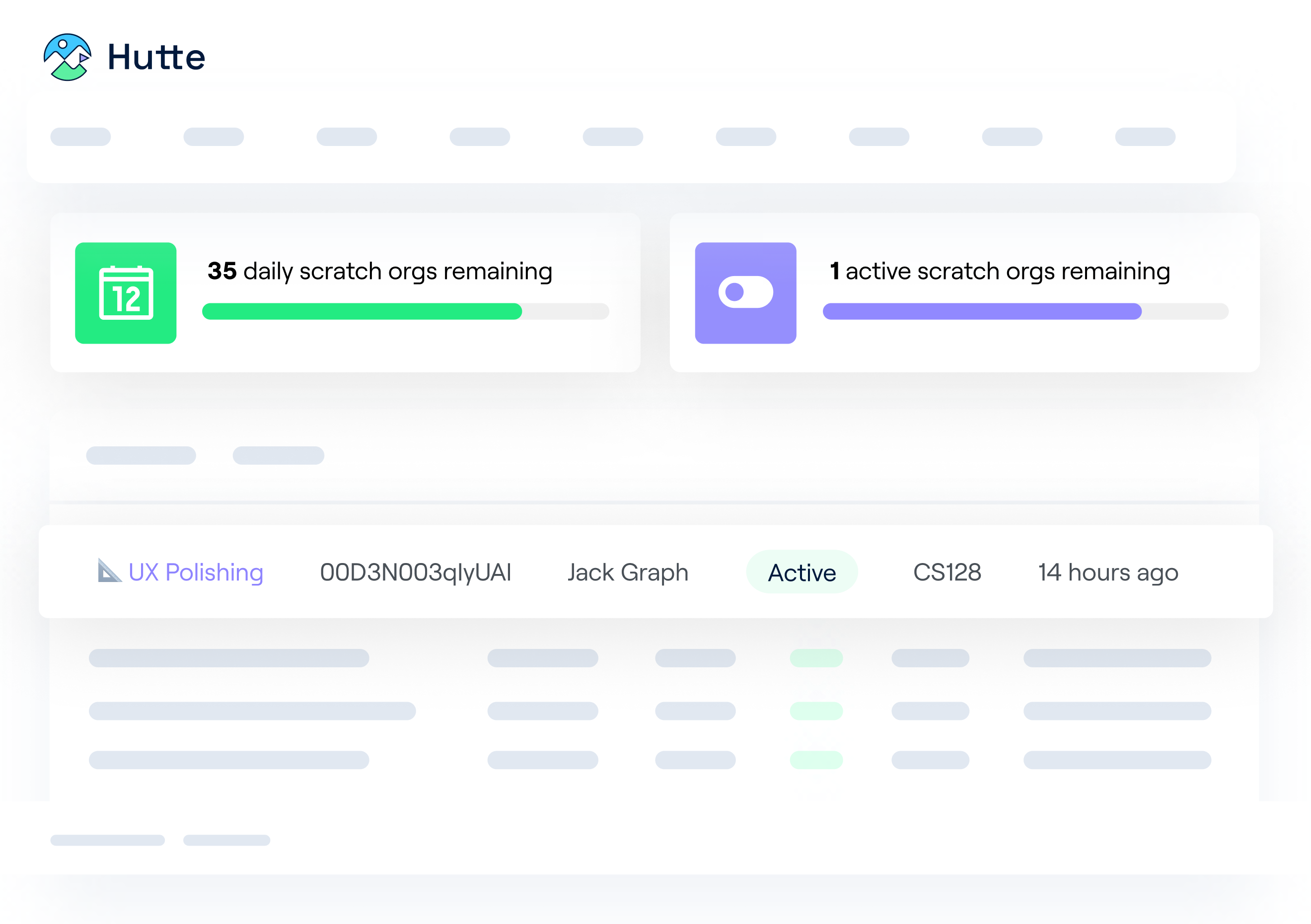Security & Compliance
Hutte is committed to providing secure products to safely manage digital identities across the globe. Our external certifications provide independent assurance of Hutte’s dedication to protecting our customers by regularly assessing and validating the protections and effective security practices Hutte has in place.
Encryption in transit and at rest
SOC II Type 2 audit with unqualified opinion
Enterprise grade compliance