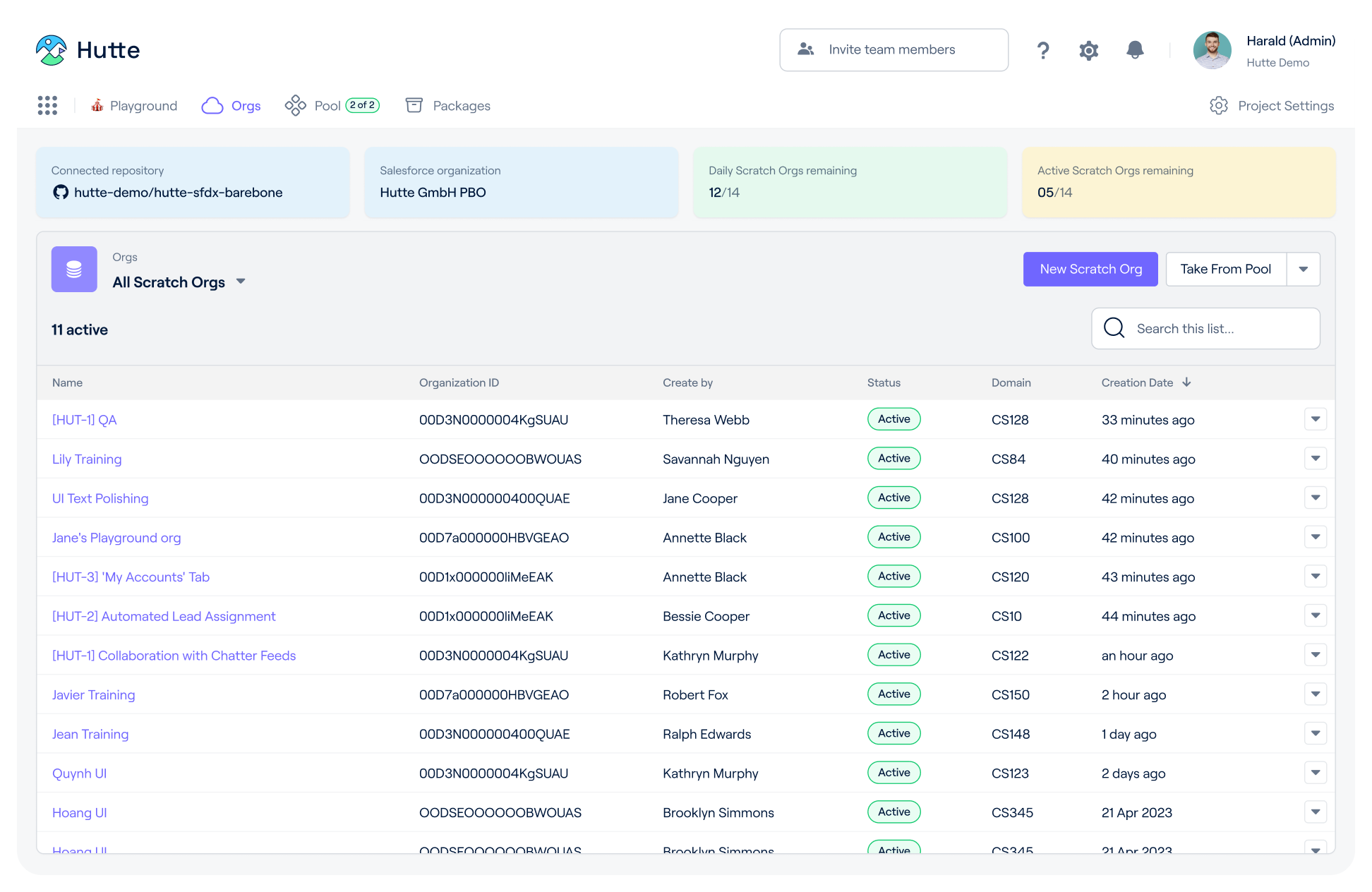For Salesforce Professionals, by Salesforce Professionals
Focus On Doing The Work That Truly Matters
Unlock the benefits of Git-based development through Hutte’s visual interface. Spin up scratch orgs in seconds, save time, and empower the non-technical team members to get things done by themselves.
See the difference with Hutte firsthand
SFDX On Steroids, Accessible To Everyone
Embrace all the benefits of Git-based development with no hassle or learning curve. Spin up scratch orgs and sandboxes visually, make changes, and create pull requests — all through a beautiful visual interface.
Pool of Scratch Orgs
Efficiently manage your scratch orgs with a ready-to-use pool. No need to wait for hours for new scratch orgs to spin up - your team can simply grab one from the pool and get started.
Custom Buttons
Automate scripts through the UI with custom buttons. Add seed data, create new users, or download translations in just one click.
Scratch Org & Sandbox Management
No more routine requests from your team to create or remove scratch orgs and sandboxes. With Hutte, anyone can create and manage developer environments visually.
Package Management
Build and ship unlocked packages visually. What used to take hours of coding is now just a few clicks away.
Faster And More Fun Salesforce Development
Hutte is a web UI to SFDX. Within a few hours and with little developer input, your whole team can be up and running with the Salesforce customization projects.
Faster And More Fun Salesforce Development
Hutte is a web UI to SFDX. Within a few hours and with little developer input, your whole team can be up and running with the Salesforce customization projects.
1.Connect Your Org
The first step is to connect your Salesforce Production Org. For the Scratch Org projects, you need to enable DevHub from the "Setup Menu".
2.Connect Your Git repository
The connected repo needs to contain a valid SFDX project. If you only begin with SFDX – and you don't have a project yet – you can easily create one.
3.Invite Your Team & Start Developing
Once you are all set, invite your colleagues and start collaborating!

Sebastian Lechner
Product Management Director of IPfolio @ Clarivate
“Hutte is truly one of the best tools that we use. Product owners, Salesforce solution architects, business analysts — anyone on our team can easily and visually accomplish the tasks that would otherwise take a lot of clicks, time, and coding.”
IPfolio on AppExchange