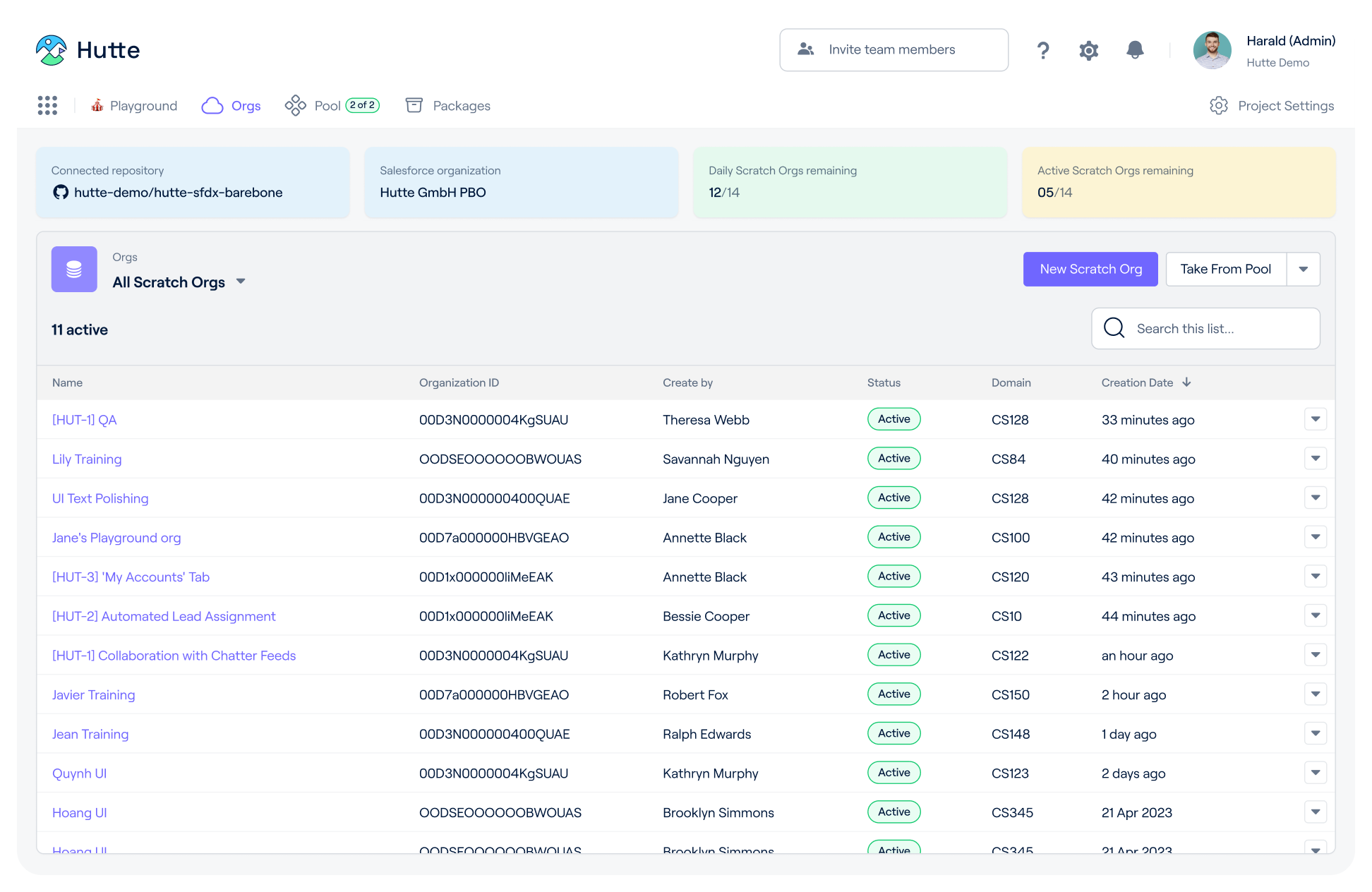For Salesforce Professionals, by Salesforce Professionals
Streamline Your Salesforce Release Management
Embrace all the benefits of Git-based development while avoiding the roadblocks and the learning curve. Get your whole team to create pull requests through Hutte’s visual interface, then deploy in a click of a button.
See the difference with Hutte firsthand
Build Stuff On Salesforce Faster
With Hutte, anyone can contribute towards the software releases. Forget about the CLI or Git commands. Spin up scratch orgs, sandboxes, make declarative changes and then deploy to production through Hutte’s beautiful UI.
Scratch Org Pool
Now anyone on your team can spin up scratch orgs in seconds with Hutte’s pooling feature. Never wait for a scratch org to load again.

Deep Integrations
Hutte integrates with all the most popular Git hosts and project management tools. Always stay on top of your work and connect features in Hutte to Jira cards.

Scratch Org & Sandbox Management
Hutte supports both scratch orgs and sandboxes. Use both for different projects? Easily switch between the models through Hutte’s UI.
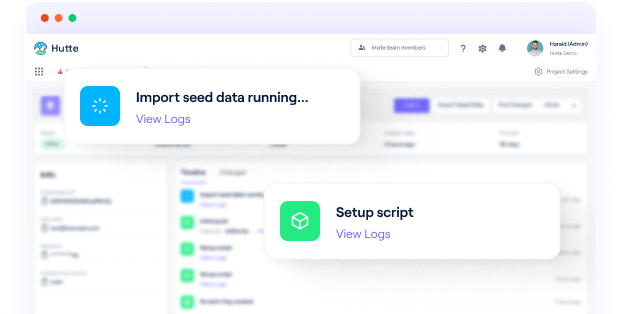
Custom Buttons
Run scripts in a click of a button. Allow anyone on your team to automate routine operations like seeding data or loading translations.

Salesforce Release Management On Steroids
Hutte saves on average 2 hours per week per member of a Salesforce product team. Operations that used to require hours of coding are now accessing at your fingertips.
Salesforce Release Management On Steroids
Hutte saves on average 2 hours per week per member of a Salesforce product team. Operations that used to require hours of coding are now accessing at your fingertips.
1.Connect Your Salesforce Org
It takes just a few minutes to connect your Salesforce production org to Hutte.
2.Connect A Git Repository
Hutte supports all the major Git hosts. Remember that the connected repo needs to contain a valid SFDX project.
3.Complete Your Setup
Create an empty file in the root directory of your connected Git repository and name it hutte.yml. You can optionally customize it to add automations.

Sebastian Lechner
Product Management Director of IPfolio @ Clarivate
“Hutte is truly one of the best tools that we use. Product owners, Salesforce solution architects, business analysts — anyone on our team can easily and visually accomplish the tasks that would otherwise take a lot of clicks, time, and coding.”
IPfolio on AppExchange