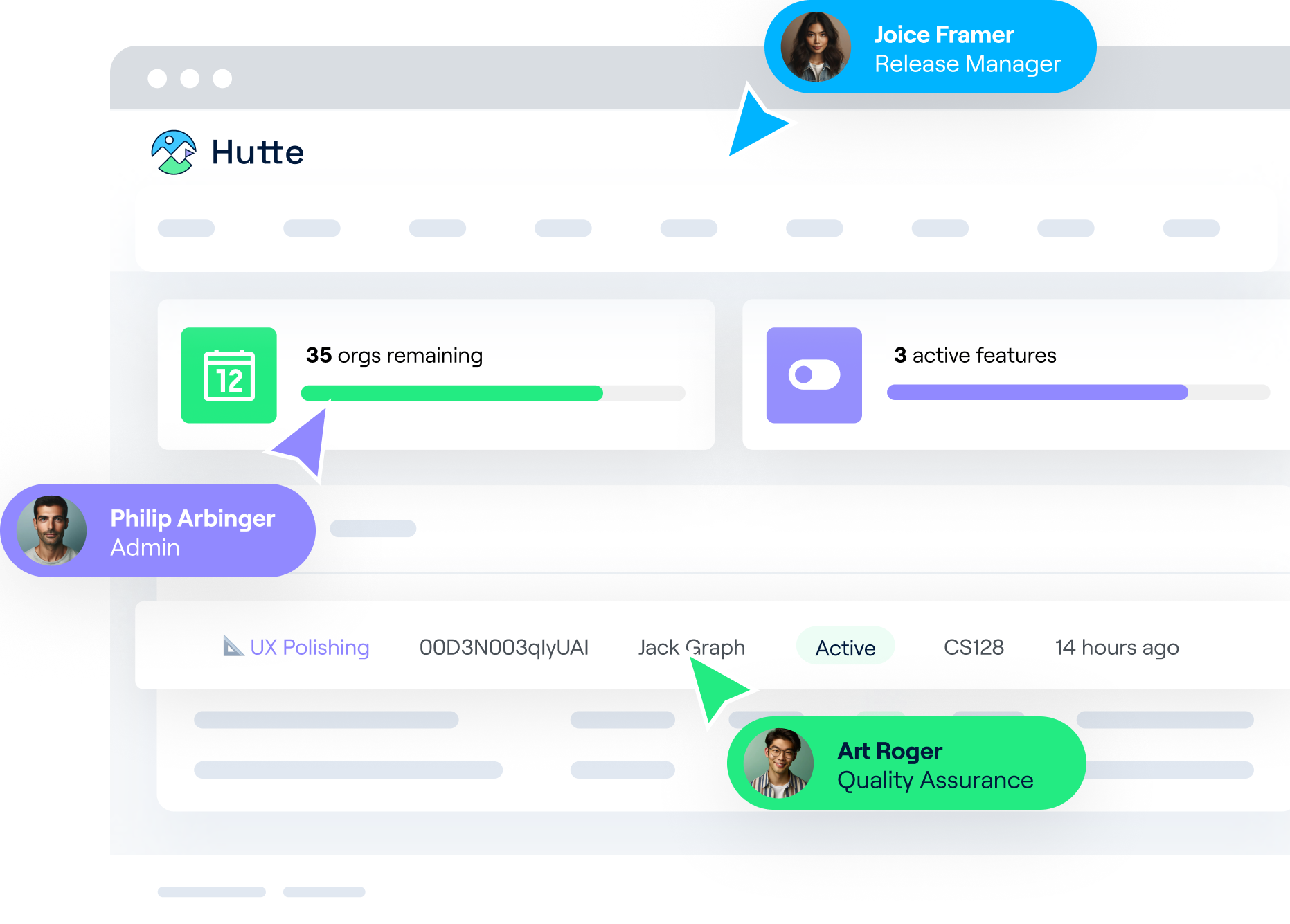For Salesforce Professionals, by Salesforce Professionals

How to Build a Salesforce Release Workflow That Works
Transform your Salesforce release management into a fast, smooth, and efficient process that consistently delivers value with the right workflow and tools.
Spend less time wrestling with tool complexity, and more time delivering value to your customers.
Used by teams that want a more collaborative, transparent, and efficient path to Salesforce success.
Embrace Git at Your Own Pace
You get the reliability and control of Git-based development without forcing anyone to learn complex commands. Developers can leverage their Git expertise, while non-technical users focus on achieving outcomes rather than mastering new tools.
Why Hutte
Focus on making meaningful improvements to your Salesforce org rather than navigating complex workflows with an interface that’s accessible to everyone on the team, while still catering to the needs of experienced developers.
Team Alignment
Real-time visibility into deployment pipelines
Scale Smart
Grow your DevOps maturity without complexity
Git Simplified
Version control through intuitive UI, not command line
Release Orchestration
From sandbox to prod a few clicks
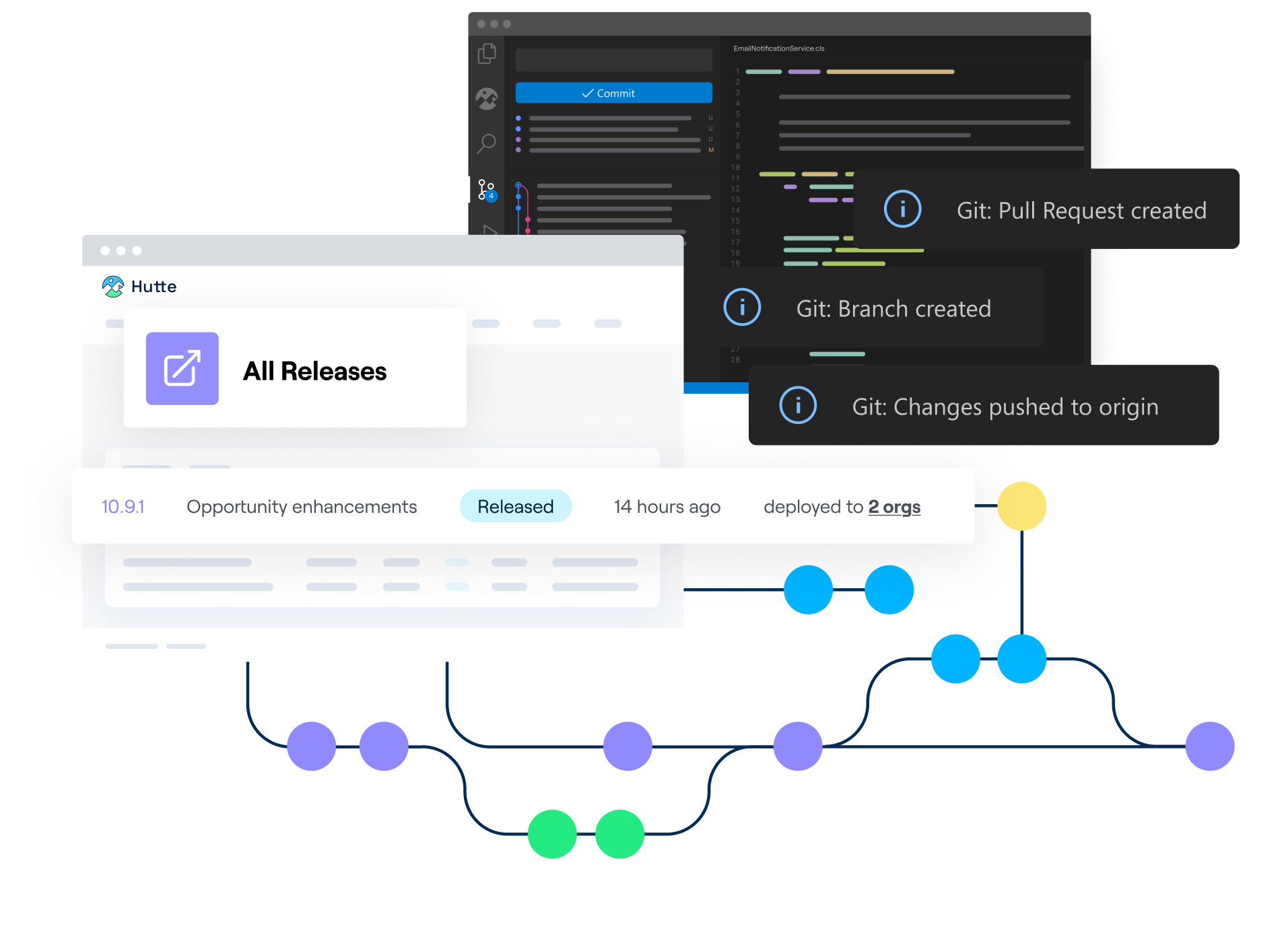
Hutte is scoring high on the AppExchange
The Right Solution For your Team
Deliver Value to Your Clients
With minimal learning curves and tools designed for seamless collaboration, empower your team and clients to succeed together. Accelerate project timelines, reduce risks, and enable every team member to contribute confidently. Simplify DevOps so you can focus on delivering exceptional results.

Go-to-market quickly
Transform your Salesforce release process with a solution that makes Git-based development accessible to everyone on your team—whether they’re technical or not. With an intuitive interface, you can streamline deployments, manage environments effortlessly, and foster seamless collaboration without the usual complexity.

Salesforce DevOps Solution For Everyone
Hutte is easy, powerful, and accessible to anyone on your team, regardless of technical skills and coding knowledge.
Get Personalized DevOps Guidance
Schedule a free 60-minute strategy session. Work with our DevOps experts to identify bottlenecks in your current process and investigate strategies tailored to your needs.
Get started for free
30 day full access
No credit card required
Nothing to install in your org