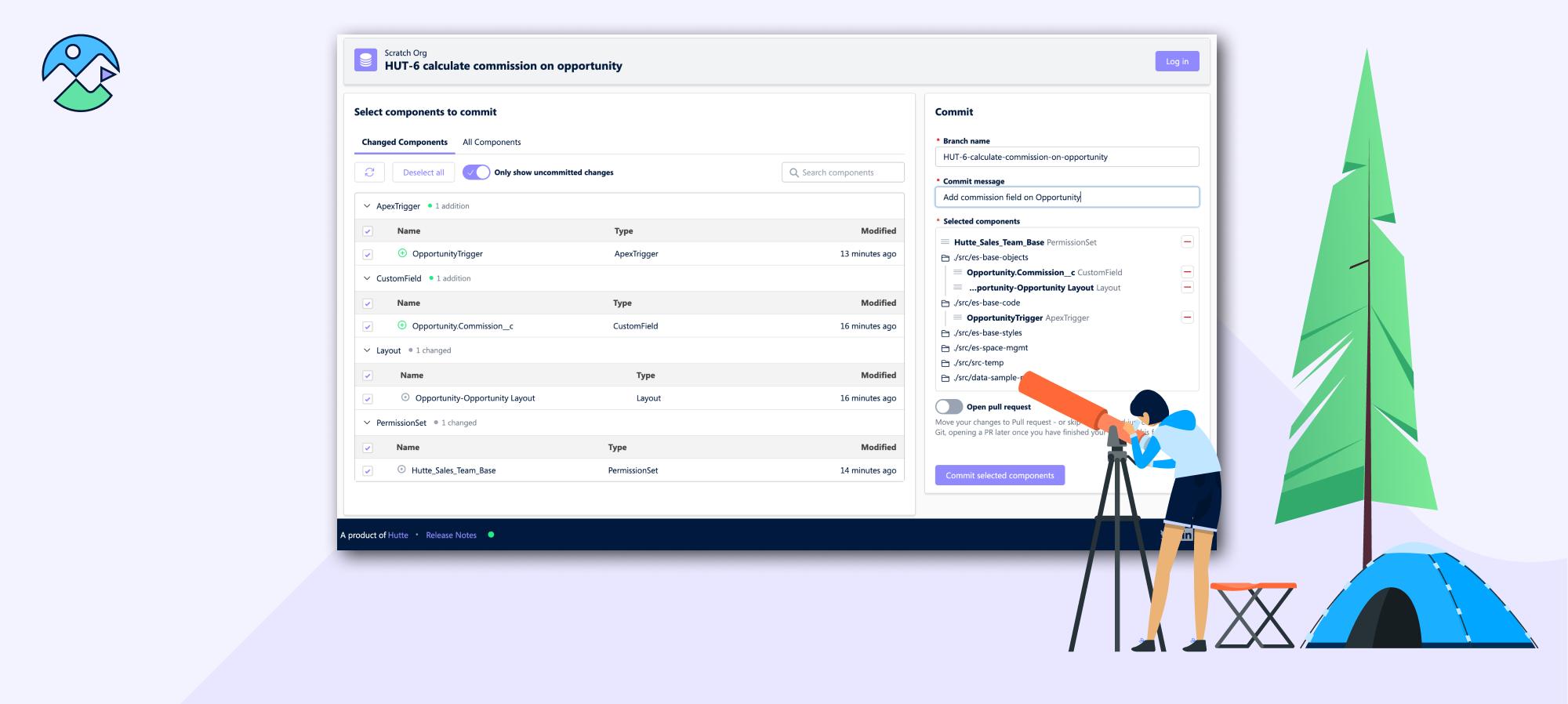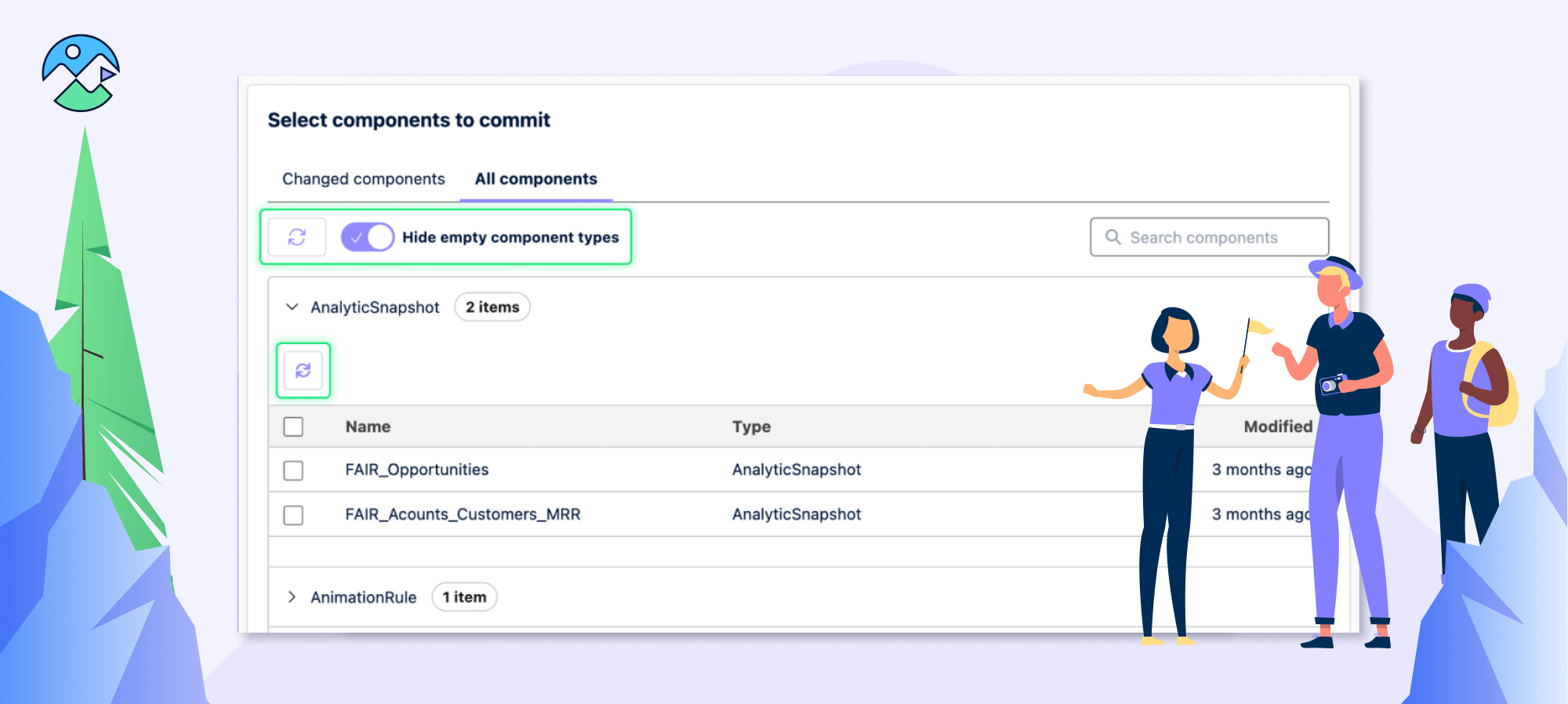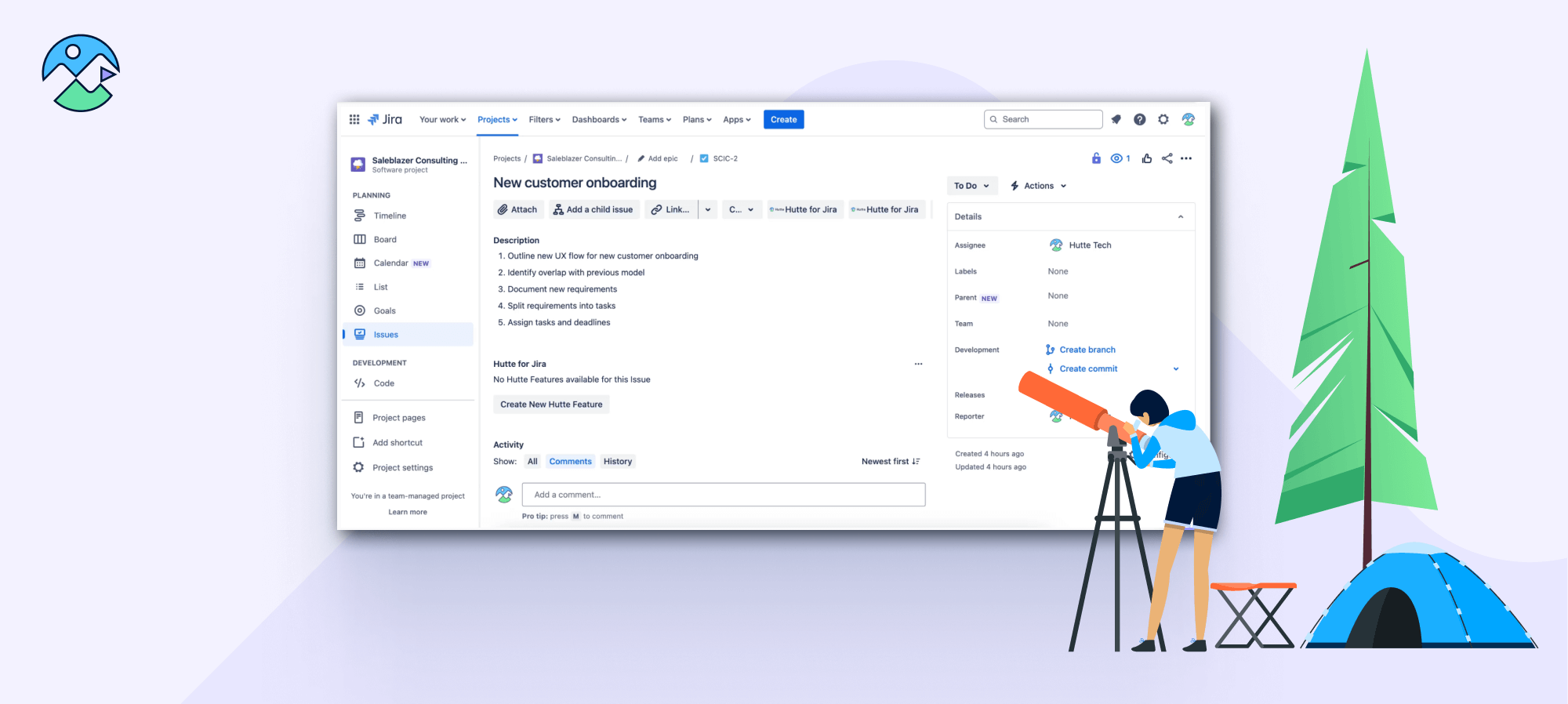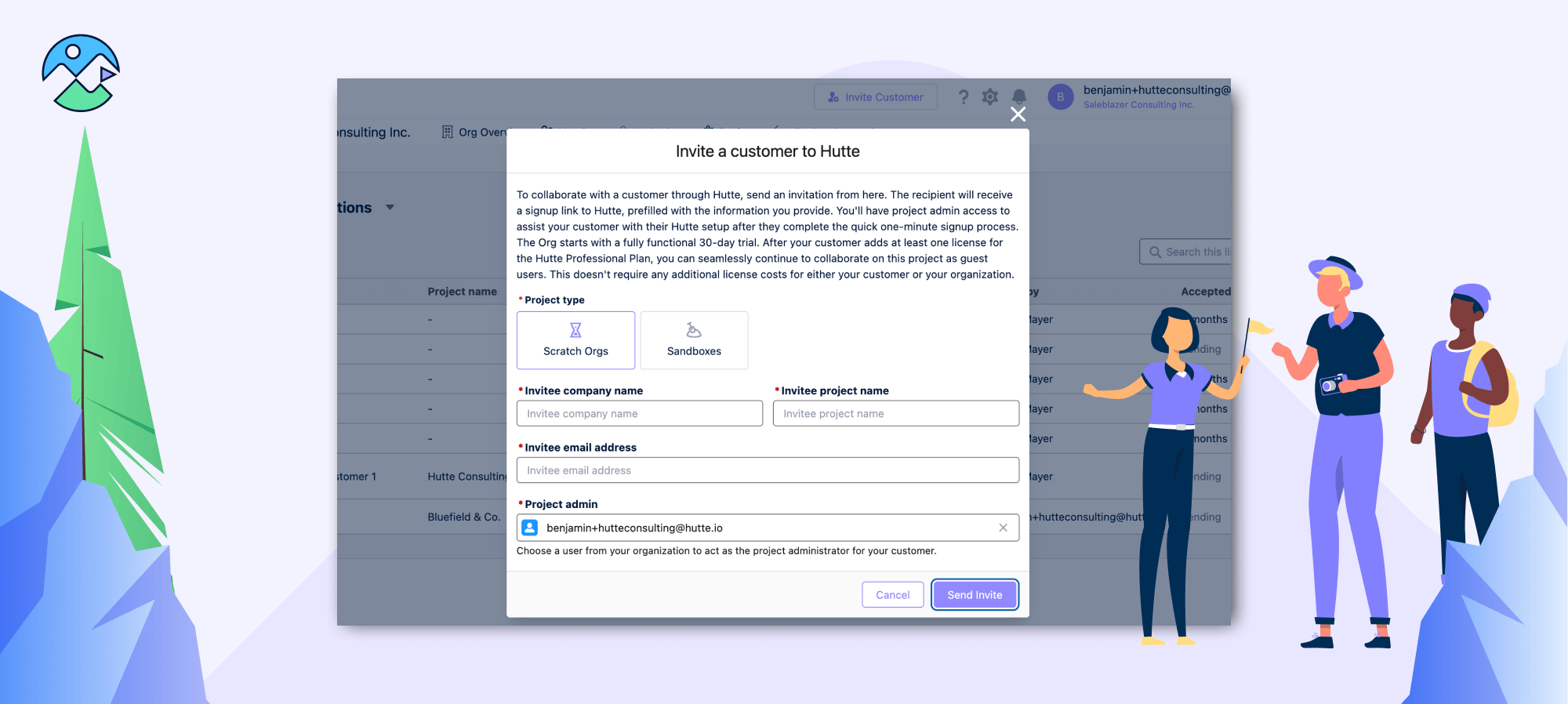They can then effortlessly and intuitively transfer those changes to Git. We're excited to announce that we have completely overhauled the interface and added exciting new features!
Previously, Hutte only permitted the retrieval of modified metadata from a sandbox or scratch org. Now, any metadata can be retrieved through the interface and 'shipped' to Git. This feature is handy if you're starting with an incomplete metadata repository or need to navigate the few existing gaps in Salesforce source tracking.
For example, one of these gaps occurs when changing app page assignments for record pages. The respective "app-meta.xml" hasn't been moved to the 'changed' state due to a Salesforce bug. With Hutte's org browser, users can now easily retrieve this on top of their modified metadata to move it to Git and optionally execute a quick deployment through Hutte's deploy feature.
Improved UX for working with multiple source (package) directories
Teams frequently divide their work across multiple source directories in large-scale Salesforce projects. This method, known as modular development, is a core aspect of the leading Salesforce open-source framework for enterprise builds – "flxbl" – formerly known as "dx@scale." Previously, users could only select one target directory for new metadata. We've improved this process with a drag-and-drop interface that effortlessly allows each component to be assigned to the directory of your choice.
🙌
Hutte works excellently alongside “flxbl/dx@scale!” Visit our new “
hutte<>flxbl template” to observe how combining the two enhances enterprise multi-package deployments and significantly improves user experience, even for non-technical contributors.
Further improvements
- We've transitioned Enterprise SSO setup with SAML to self-service as part of Hutte's Organization Settings. This feature is available to customers on our Enterprise Plan.
- The setting for the version of the Salesforce CLI used for executing all custom scripts defined in your "Hutte.yml" has been moved to "Project Settings" and "General." The setting defaults to "latest" for newly created projects. We've also published new documentation about the runtime environment used to execute these scripts and the environment variables that Hutte provides for your custom scripts.
- We've issued a fix for pulling metadata changes when inactive picklist values are reactivated.
- Git hashes on the "Commits" tab are now linked to the commit view on the respective Git host in use.
Experience these changes for yourself
Get in touch with us to discover how we can customize a superior user experience specifically for you by requesting a demo!
Last updated: 11 Jun 2024