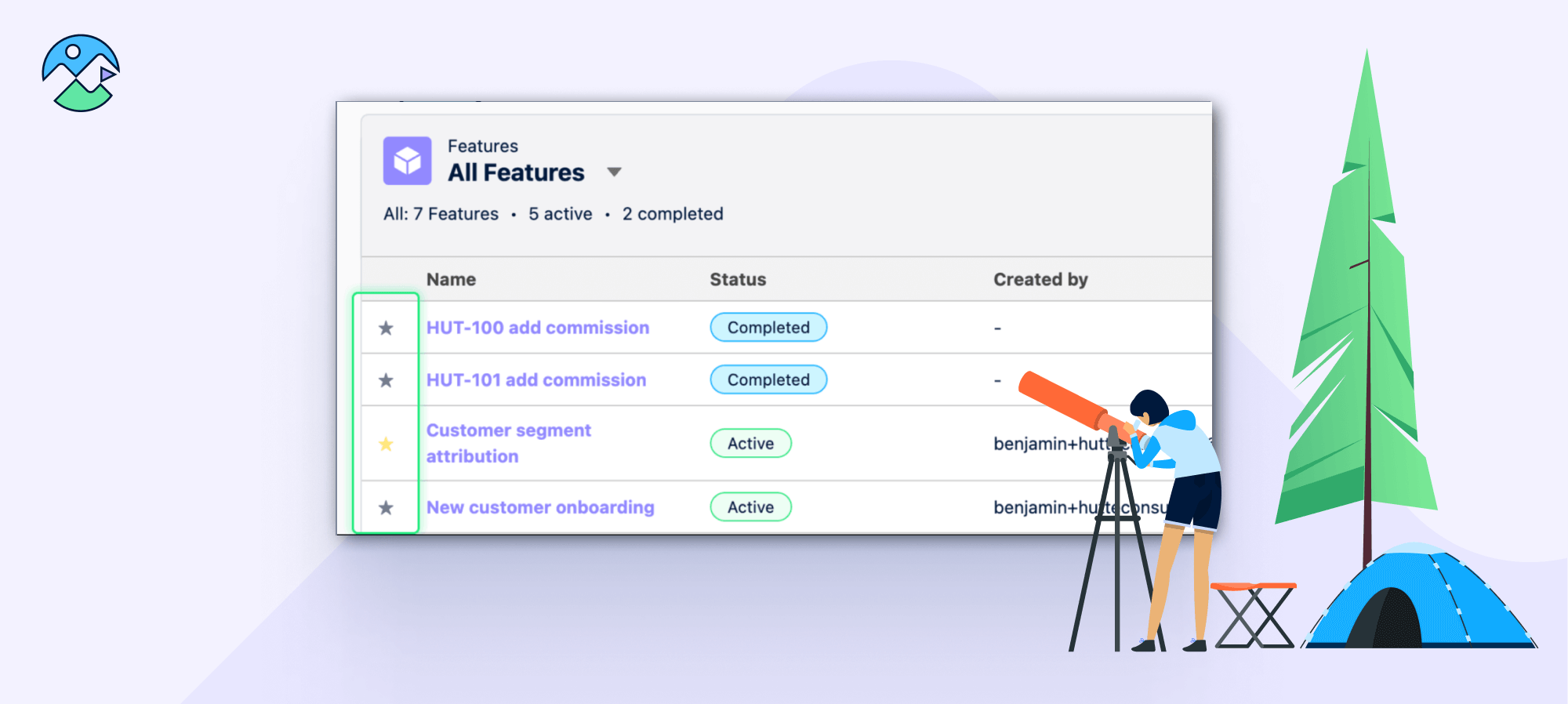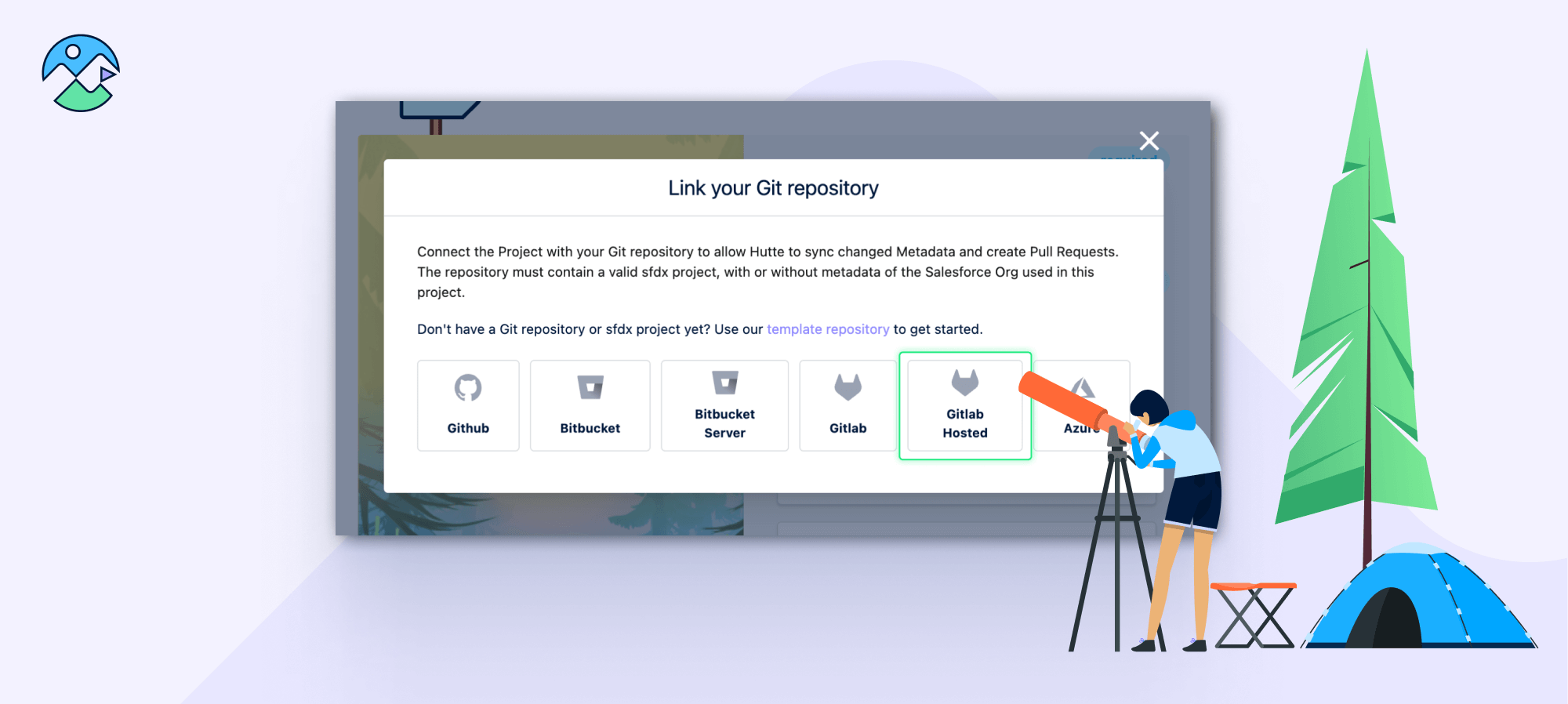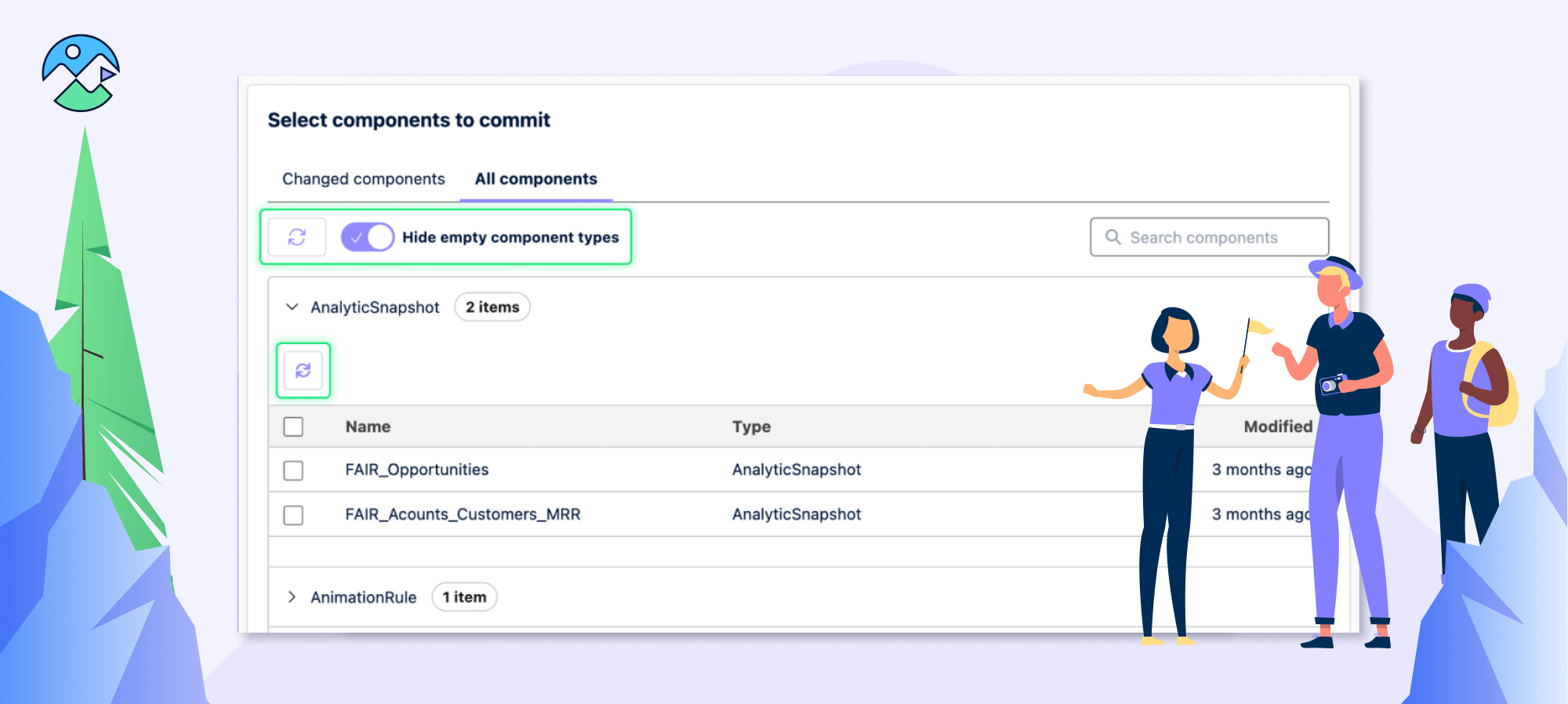The tab allows you to seamlessly navigate and manage committed changes in your current Sandbox or Scratch Org feature.
Utilizing the tab
With our "Changed File" tab, you can seamlessly manage and navigate the committed changes in your current Sandbox or Scratch Org feature.
Key features:
- Consolidated view of changes: Quickly spot all committed metadata files, ensuring you're always on top of your progress.
- Detailed insight into modifications: Experience a 'diff' view, highlighting the precise changes in each file.
- One-click revert: Made an oversight? Effortlessly revert or remove any unintended files, ensuring your Pull Requests remain clean and precise.
You can now also look forward to these trailing changes and additions
- Streamlined contextual actions across "List Views" and "Detail Views."
- Take from the Scratch Org Pool: Always default to an org that's in active state.
- Listview refresh and redirecting improvements after executing actions.
- Fixed Listview sorting bug.
- Just as Hutte's Pull Request Templates help standardize your team's Pull Requests, we've introduced a similar feature for branching. With this, you can set templates to ensure consistent branch naming conventions across your team. Access this feature under "Project Settings" and "Pull Changes."
Last updated: 12 Jun 2024