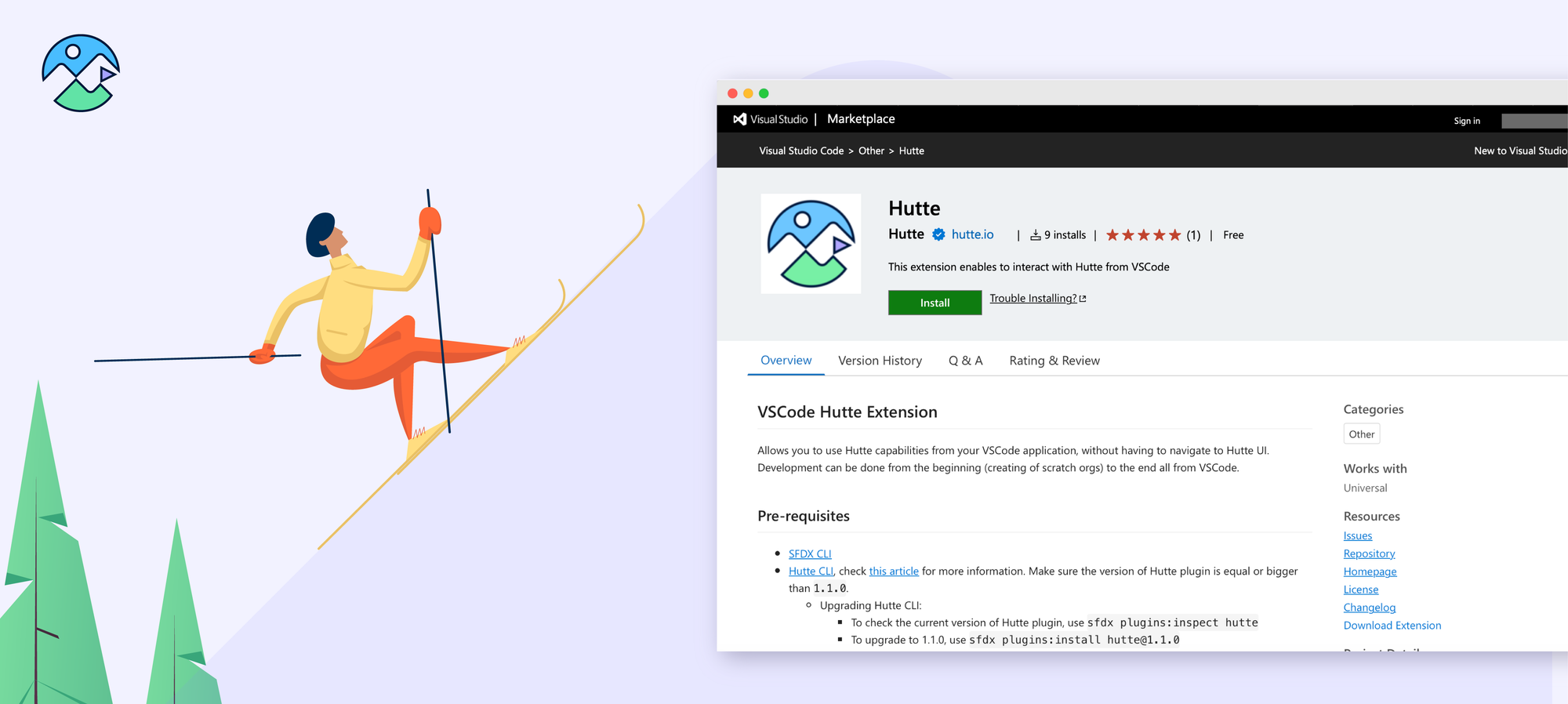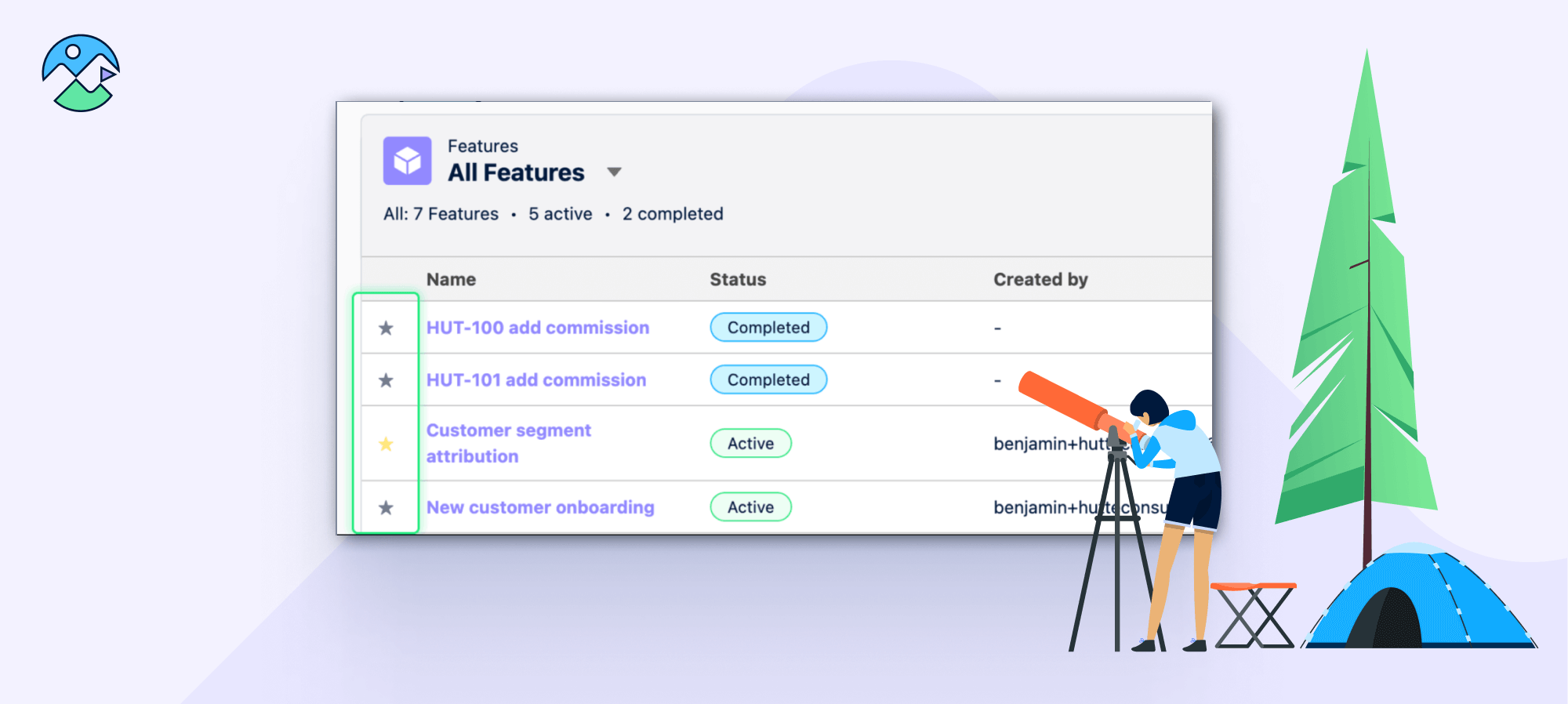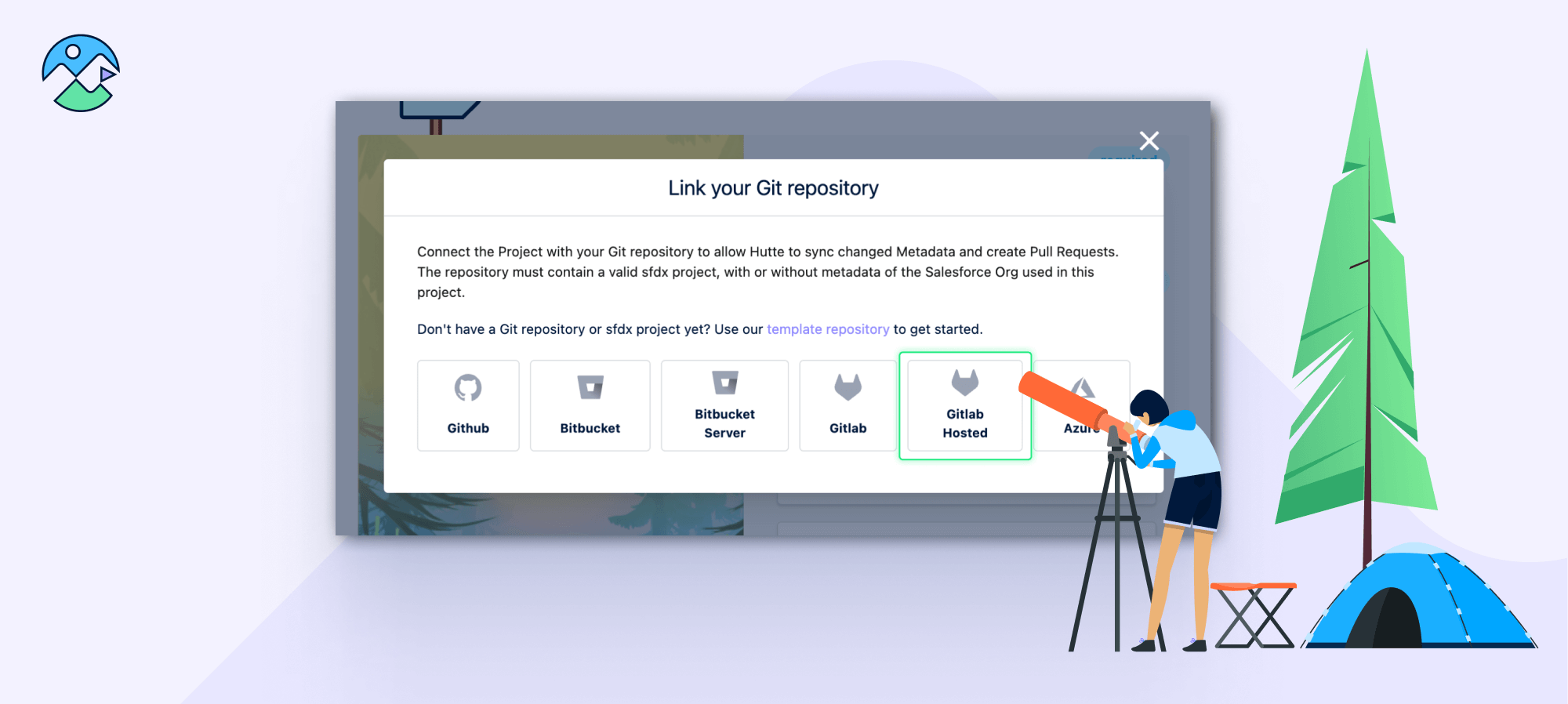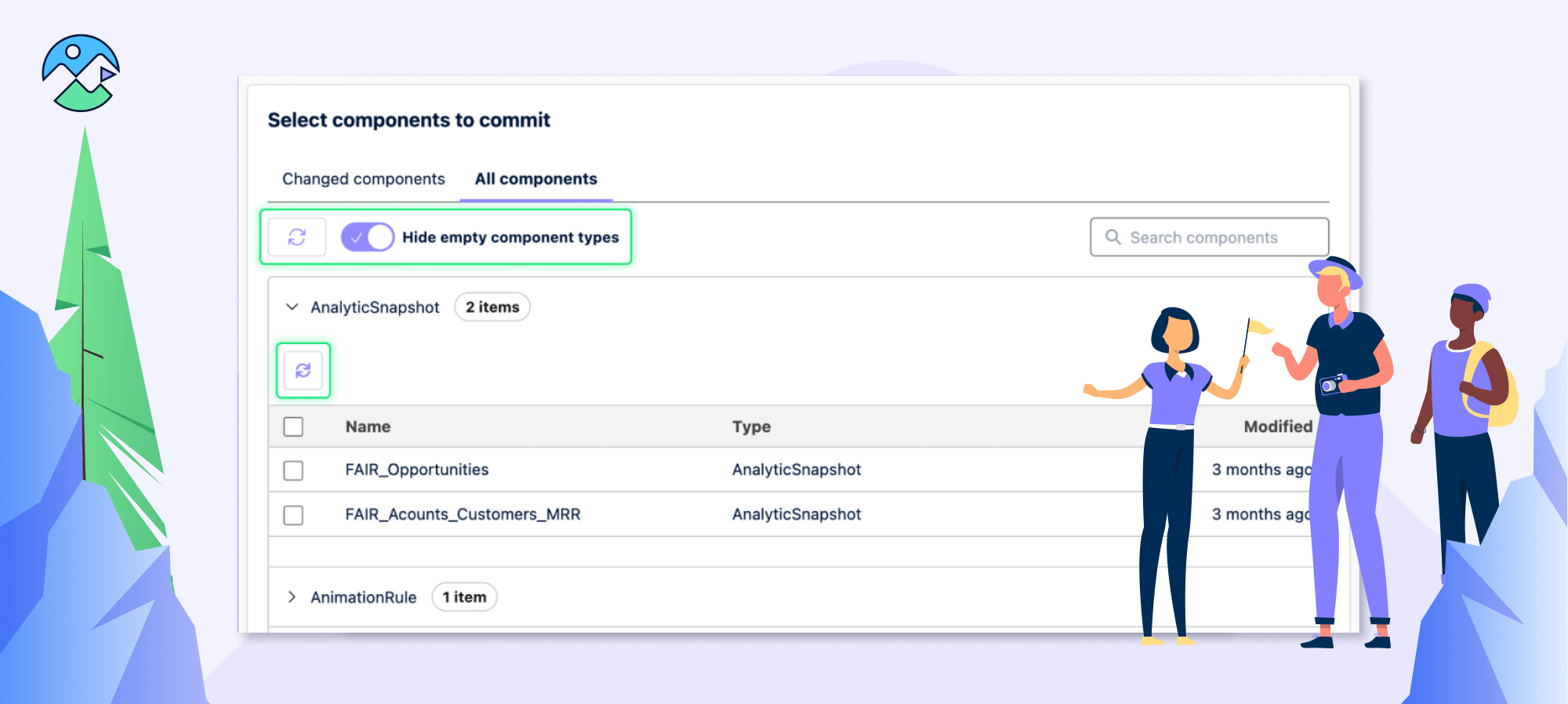As we aim to give you convenience and functionality when it comes to your Git-based Salesforce development, Hutte has a VS Code extension that you can utilize with a click of a few buttons!
Seamless development with VS Code and Hutte
✅
Hutte is now a verified VS Code extension publisher! Our extension lets you complete development tasks without switching screens to Hutte’s web UI. This helps you remain focused on development without any distractions.
You can use the full power of Hutte, like accessing scratch orgs, taking scratch orgs from our pool, and much more, all from VS Code.
How to setup and use our extension
Prerequisites:
- The SFDX CLI
- An existing Hutte account and Hutte’s CLI
- Make sure the version of your Hutte plugin is equal to or bigger than 1.1.0
- Upgrading Hutte’s CLI: To check the current version of your Hutte plugin, use “sfdx plugins:inspect hutte.” To upgrade to 1.1.0, use “sfdx plugins:install [email protected].”
For all the detailed steps you need to get going with our VS Code extension, be sure to have a look at our:
Our extension is open-source
As our extension is open-source, the source code is open to everyone on the internet – and, more importantly – available for external input.
For example, you could raise a pull request by adding a new feature to the extension. It can then later be reviewed by our team to incorporate in the extension.
We’d love to hear from you
🗣️
Feedback is the most important thing to Hutte. It allows us to shape our product in a way that provides the maximum value to you – our users.
If you have anything on your mind, you can let us know in our Product Roadmap. You can also use the chatbot on our website, our GitHub Issues tab, our “Contact Us” page, our “[email protected]” email address, or our app – “app2.hutte.io.”
Happy developing!
Last updated: 12 Aug 2024